Dipped my toe into the world of n8n recently. With most platforms, you run into something that doesn’t make a ton of sense. In this case, n8n currently doesn’t provide an option for setting the “client credentials” grant flow for OAuth authentication which is (still) used by a large number of services out there like some Twitter API calls. Luckily, using HTTP requests in a workflow like easily perform what a “client credential” based OAuth token would do if it were a configuration option.
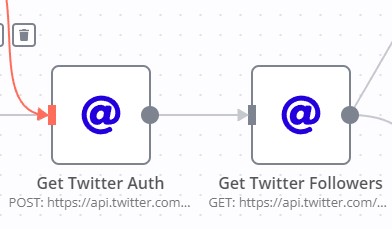
Twitter’s authentication documentation says that for this authentication flow, we’ll need to make a request to https://api.twitter.com/oauth2/token with Basic authentication containing the API_KEY and API_SECRET_KEY of the application I’ll be authenticating with along with a query parameter of grant_type=client_credentials. Once the Node is created and ran successfully, the authentication token will be in a JSON object under the access_token key. The next Node can then use that token as a variable in a header like Authorization: Bearer {{$node["Get Twitter Auth"].json["access_token"]}}.
Here are the example Nodes that can be used in a workflow:
{
"nodes": [
{
"parameters": {
"authentication": "basicAuth",
"requestMethod": "POST",
"url": "https://api.twitter.com/oauth2/token",
"options": {},
"queryParametersUi": {
"parameter": [
{
"name": "grant_type",
"value": "client_credentials"
}
]
}
},
"name": "Get Twitter Auth",
"type": "n8n-nodes-base.httpRequest",
"typeVersion": 1,
"position": [
460,
280
],
"credentials": {
"httpBasicAuth": {
"id": "3",
"name": "Twitter Basic credential"
}
}
},
{
"parameters": {
"url": "https://api.twitter.com/1.1/followers/list.json?cursor=-1&screen_name=tuckner&count=25",
"options": {},
"headerParametersUi": {
"parameter": [
{
"name": "Authorization",
"value": "=Bearer {{$node[\"Get Twitter Auth\"].json[\"access_token\"]}}"
}
]
}
},
"name": "Get Twitter Followers",
"type": "n8n-nodes-base.httpRequest",
"typeVersion": 1,
"position": [
660,
280
]
}
],
"connections": {
"Get Twitter Auth": {
"main": [
[
{
"node": "Get Twitter Followers",
"type": "main",
"index": 0
}
]
]
}
}
}